 软件星级:4分
软件星级:4分
标签: 离线浏览
offline explorer enterprise是一款离线浏览器,此软件可以帮助用户将自己喜欢的各个站点保存到硬盘上,以方便用户下次能够快速找到站点再次浏览。另外,用户还可以通过此软件保存各种音频、视频文件,这样一来即使在没有网的情况下也可以进行浏览。有需要的朋友赶紧下载吧!
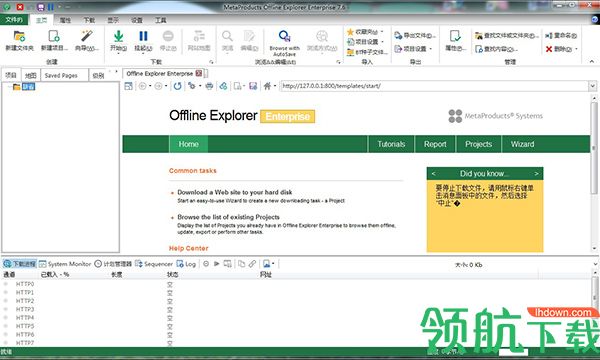
1、非常快速,简便,可靠的文件从Web检索包括FTP,HTTP,HTTPS,MMS,RTSP和NSV(Shoutcast一样)的网站
2、支持BitTorrent协议和下载
3、HTTP,SOCKS4,SOCKS5和用户名@网站代理支持
4、下载多达500个文件同时
5、下载的网站,可以与外部浏览器或与我们的内部浏览器中查看。(注:此选项需要MSIE3.02或更高版本)。
6、下载的网页可以由内部浏览器打印。它也可以一次打印整个网站。
7、下载的网站,可以在Web上发布或导出到任何其他目录
8、由于离线Explorer使用相对路径转换,下载的文件可以很容易地重新定位
1、下载数据包并解压,得到“Offline.Explorer.Enterprise.7.6.4630.exe”和“Patch-Offline.Explorer.Enterprise.7.x.exe”两个程序,首先双击“Offline.Explorer.Enterprise.7.6.4630.exe”
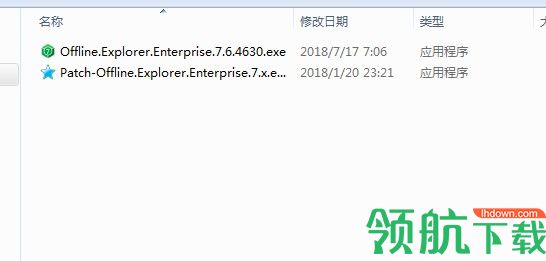
2、选择简体中文然后点击“下一步”
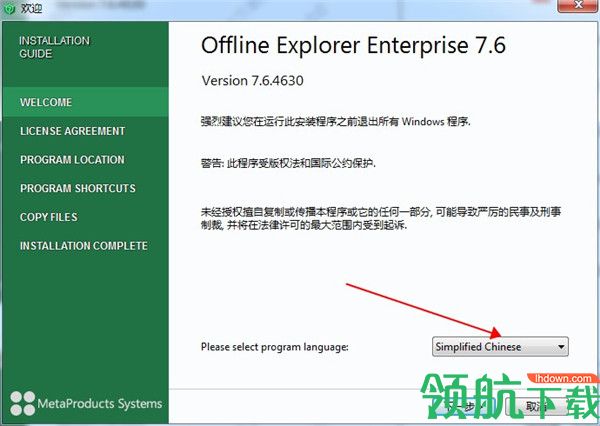
3、选择“我接受以上协议”然后点击“下一步”
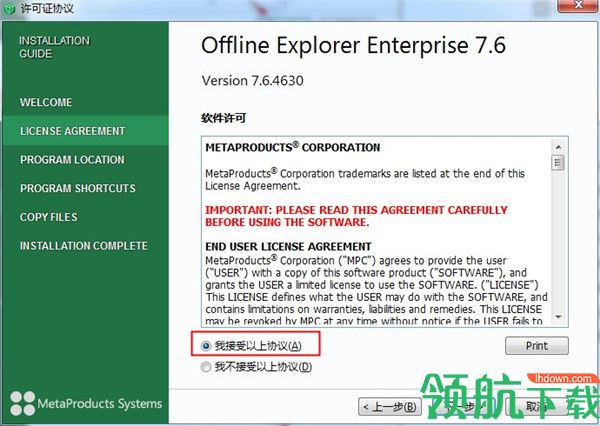
4、软件正在安装,请耐心等待

5、安装完成,点击“完成”即可

6、安装完成后回到桌面找到offline explorer点击鼠标右键——打开文件位置

7、将注册机“Patch-Offline.Explorer.Enterprise.7.x.exe”复制到上一步打开的目录,在安装目录下运行注册机然后点击patch即可
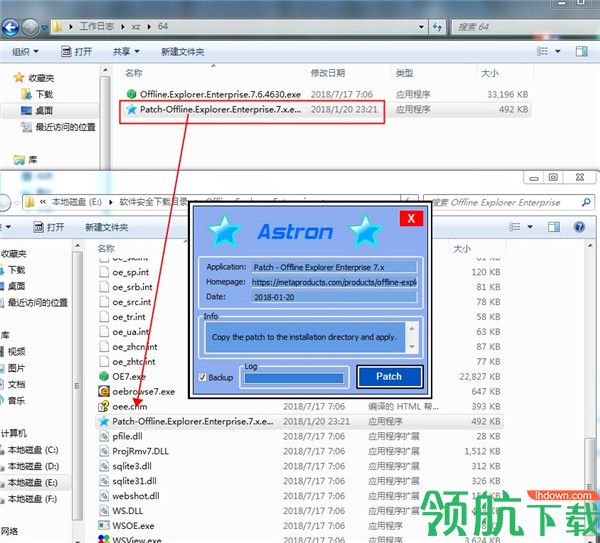
v7.6
1、修复若干bug
2、优化细节问题
3、完善功能